Ophcrack Vista Instructions
See Easy2Boot for instructions on making a simple. Ophcrack tables vista_free - copy tables vista. How to find Windows User passwords using OPHCRACK 3. Make a bootable USB drive containing Ophcrack to find Windows user passwords. See Easy2Boot for instructions on making a. Ophcrack tables vista_free - copy. Crack a MS- Windows 7 / XP / Vista password with Ophcrack. The instructions. Issues using ophcrack on vista i had a few issues also i fixed it.
How to Use Ophcrack on Windows 7 for Password Reset Forgot your Windows 7 login password? Oh, it's really a common but depressing issue. The well-known solution must be reformatting your Windows 7 operating system and then get back the access to your PC. However, you will lose all of the files and data stored in your own PC. So here is the problem: how to get free Windows 7 password reset? Ophcrack will be introduced to you if you search for free solution.
It is a free Windows password cracker based on rainbow tables, which can be used on Windows 8/7/Vista/2008/2003/2000. As for the detailed instructions on how to use Ophcrack on Windows 7 for password reset, keep reading.
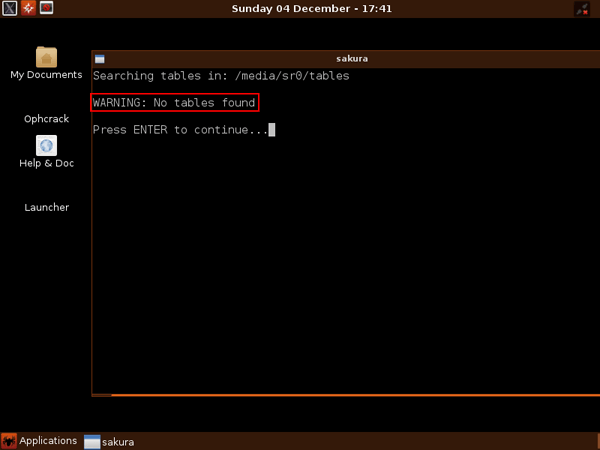
There are loads of reasons for somebody to want to recover a Windows password, and there are lots of different ways of doing it. My favorite of all of these ways is to use a piece of software called Ophcrack because:. The free tables are suitable for almost all uses (I've never been unable to recover a password with them),. There's a success rate of around 99%,. You can install it on a CD, USB flash drive, or directly onto the operating system,. If it's installed on removable media, then there is no need to boot Windows, and.
It works on Windows XP, Vista and 7. I'm going to say now that Ophcrack isn't perfect. Occasionally a password won't be cracked, there will be problems running it (but are easy to fix; I will explain the main one later in this guide), and it won't crack roaming passwords from a client. Installing Ophcrack: Step 1: Download Go to and click on the 'Download Ophcrack LiveCD' link, then select the link for 'Ophcrack XP LiveCD' if you're using Windows XP and download it. Then go to the and download the 'Vista Free' table, and if you want, the 'XP Free Fast' table, although this is optional.
Any tables that don't have the word 'free' in the title are paid tables. Step 2: Installing to CD or DVD If you want to install Ophcrack to a USB flash drive instead of a CD, then skip this step. To install Ophcrack on a CD/DVD, you need to mount the.ISO image you downloaded in the previous step onto the disk. On some versions of Windows, when you double-click the downloaded file, the Windows Disk Image Burner will open. Just select the drive you want to burn to and click 'Burn'. If your operating system doesn't have a built-in.ISO burner, there are plenty available as freeware on the Internet. Just Google it and look at the reviews to choose the best one.
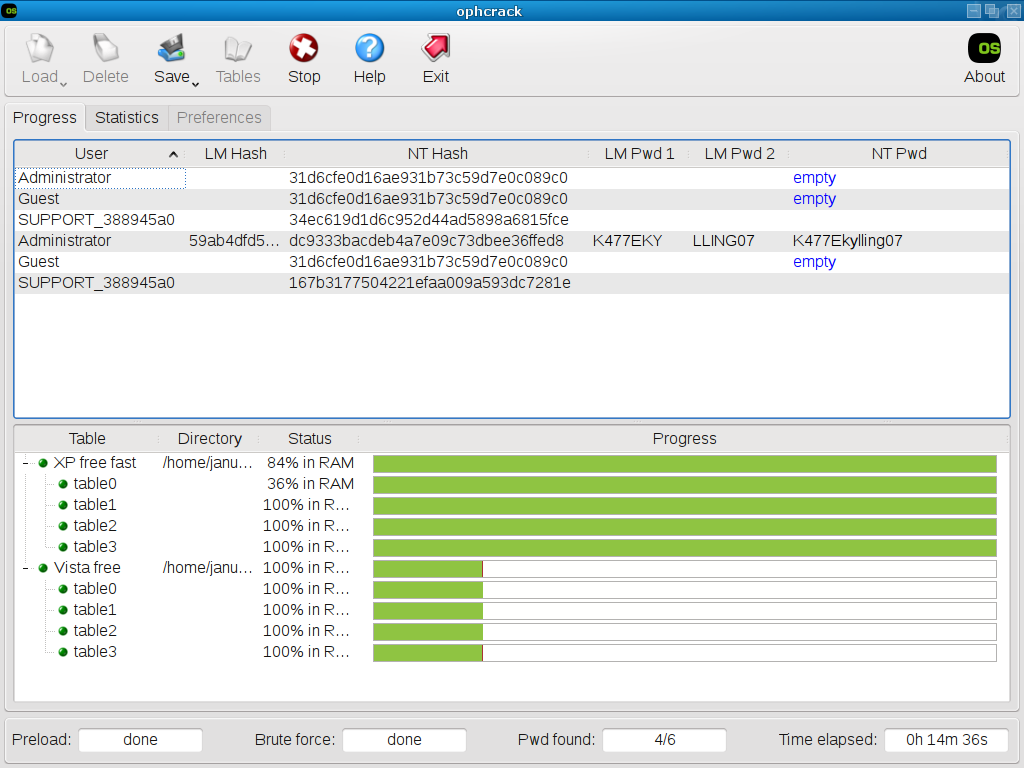
Now, unless you want to install Ophcrack to a USB drive or hard drive, skip ahead to Step 4. Step 3: Installing to USB Flash Drive or Hard Drive There are several ways of doing this, but I'm just going to cover the simplest (in my opinion). The fist step is to download the from.
After it's downloaded, run it and agree to the license agreement. Because Ophcrack has been update more recently than the installer, you will need to select 'Try Unlisted Linux ISO (New Syslinux)' in the first box. Next, browse to your file, select your USB drive letter and click 'Create'. The wizard should do the rest for you, with the occasional 'OK'.
Step 4: Adding Tables To add the Vista tables, you must create a folder called 'vistafree' in the Tables folder on your CD, DVD, or USB drive. Then extract the Vista free tables.zip file that you downloaded earlier into this. You can do the same with 'XPfreefast' and the corresponding tables.
Step 5: Using Ophcrack To use Ophcrack, you should boot from your CD or USB drive from the BIOS menu. If all goes well, then Ophcrack should open after a short period of time, and you just click 'Crack' to crack the password. However, there can be some problems, the most common being a 'Tables not found' or 'No tables found' error. To solve this, you open the Linux terminal in the applications menu and type the following (each line is a new line and spaces must be included as they are here): su root root mkdir /mnt/usbkey ls /mnt mount /dev/sdb /mnt/usbkey ls /mnt/usbkey./launch.sh Hopefully now, Ophcrack should start as intended. Any other problems can normally be solved by Google or you can ask in the comments and I'll do my best to help. Warnings.
This software should not be used for malicious purposes. There may be laws regarding the use of this software in your area. I do not know if this is too late but I may be able to offer some help to you, Karol, or any others reading this. The directions are a little side ways for the CD, as you will need to add the files the.ios before burning the CD. With the USB option, the tables can be add to the.ios whenever.
Ophcrack Vista Download
The error may be related to no rainbow tables or not using a USB. I suggest you try this tool (Ophcrack) on a kali linux live CD. Empress closed game.
Ophcrack Windows Password Cracker
You can add the table files to the.ios before burning, same them to a flash drive and load from that, or just copy from your windows directory to the live CD once the session starts. See link if you want to try this, but I am not responsible for anything that happens and this is best left for advance users.